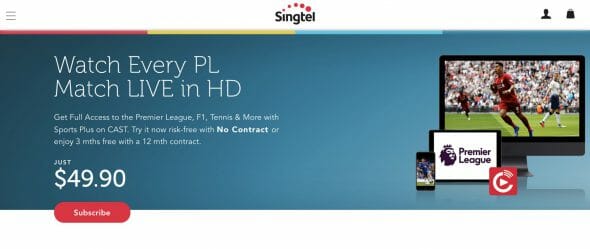I did not realised that Microsoft has one of these for sale. The Microsoft Wireless Display Adapter. It is like Google Chromecast but works with Windows. So it is good to project your Windows laptop or Surface Pro to the big TV screen. For conference calls ? Powerpoint presentations ? Excel spreadsheet sharing ? 🙂
Got one and just tested it. Working great. You will need to plug it into a HDMI port on your TV and a USB port to power it.
Unboxing !



Hello world:

USB Cable to connect the Microsoft Wireless Display Adapter. An Extension cable if the distance between your HDMI port and USB is too far.

HDMI:

Instructions:



So what do you do then..
First plug the Microsoft Wireless Adapter to one of the HDMI and another end to a USB Port. Example from my Samsung TV:

Go to your Windows laptop or Surface. And do these steps:
Pull up the side bar on the right.




And connecting to TV 🙂

And the desktop appears on TV, wirelessly.. Powerpoint on TV

Nice.. Hope it will be useless. HA HA HA.