I am currently using Plex Music Library as my library to host all my FLAC files. I use MP3tag software (it is so powerful… still the best software to update music files tags) to update the metadata on the FLAC files first before uploading them to my Synology DS1520+. I recently found this software (on Reddit) called Metadata Remote which fits a specific purpose for me !
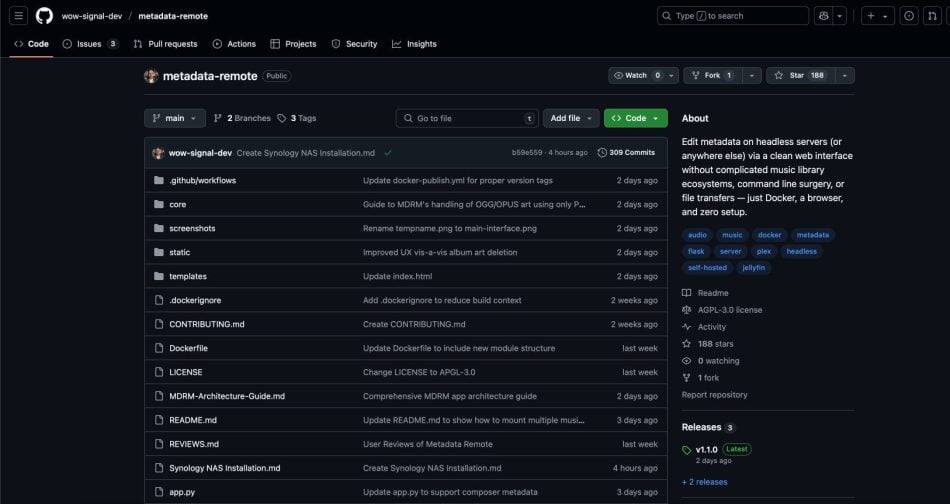
Purpose of Metadata Remove software
The purpose of the Metadata Remove software (according to its developer) is
Edit metadata on headless servers (or anywhere else) via a clean web interface without complicated music library ecosystems, command line surgery, or file transfers — just Docker, a browser, and zero setup.
Indeed, that’s my purpose too.
If I made a mistake on the metadata and then upload them to Synology (and worst, already updated in the Plex Music Library), then I have to download the whole FLAC file (or usually, the whole album) to make the changes to the FLAC file metadata then upload it back to the Synology and then re-run the Plex Music Library refresh meta data to update.
Now imagine you want to make a specific meta data for ALL the music files. I doubt you can even do that 🙂
Hence the purpose of the software is to allow you to reach into the Synology (headless server) and make the changes directly to the meta data you want to make to the FLAC files.
No need to download it etc. Just do the updates directly to the tags of the FLAC files in Synology. You cannot imagine what a god send this is !
A good explanation in the web site :
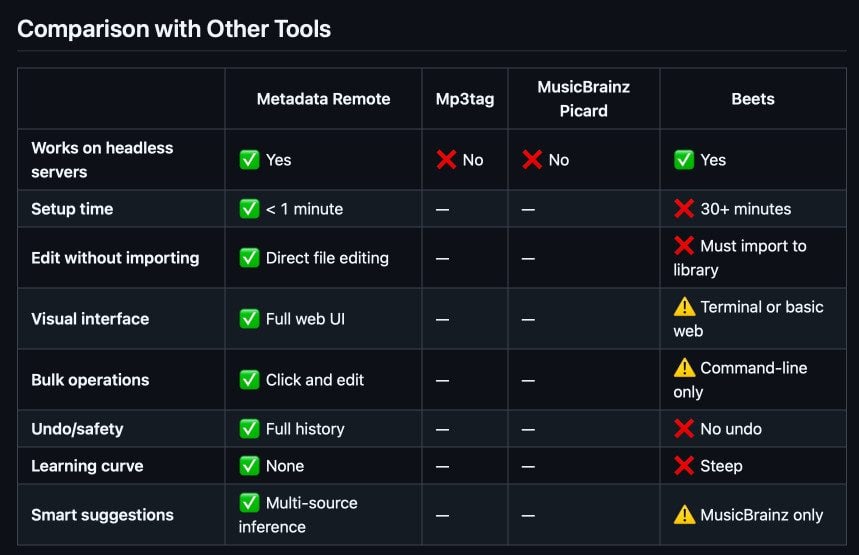
Setting Up Metadata Remove as a Docker
As a matter of reference, you can see how my music files are organised. English, Chinese, Instrumental, Korea, Japanese etc.
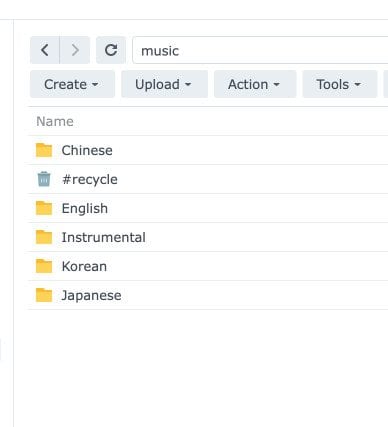
So here’s my Docker Compose to have it able to edit music files in the CHINESE folder and the ENGLISH folder. Did not do it for the rest of the folders…..
services:
metadata-remote:
image: ghcr.io/wow-signal-dev/metadata-remote:latest
container_name: metadata-remote
ports:
- 8338:8338
volumes:
- /volume1/music/Chinese:/music/Library1
- /volume1/music/English:/music/Library2
environment:
- PUID=1031
- PGID=100
restart: on-failure:5The other work I did was to set up the LABEL for the container to have “tsdproxy.enable” to be TRUE. The reason ? I want to use Tailscale DNS to work with this application for full domain name. Read about this in Using TSDProxy with existing Dockers in Portainer.
Running Metadata Remote for Plex music library updates
Once I have approved the application in Tailscale, I was able to access the application using the full domain e.g. https://metadata-remote.fish-salary.ts.net.
When launched, you can see two libraries on the left side (for my case).

As you can see from the Docker Compose file above, I have two libraries.
When I click on Library 1, that’s the Chinese library.
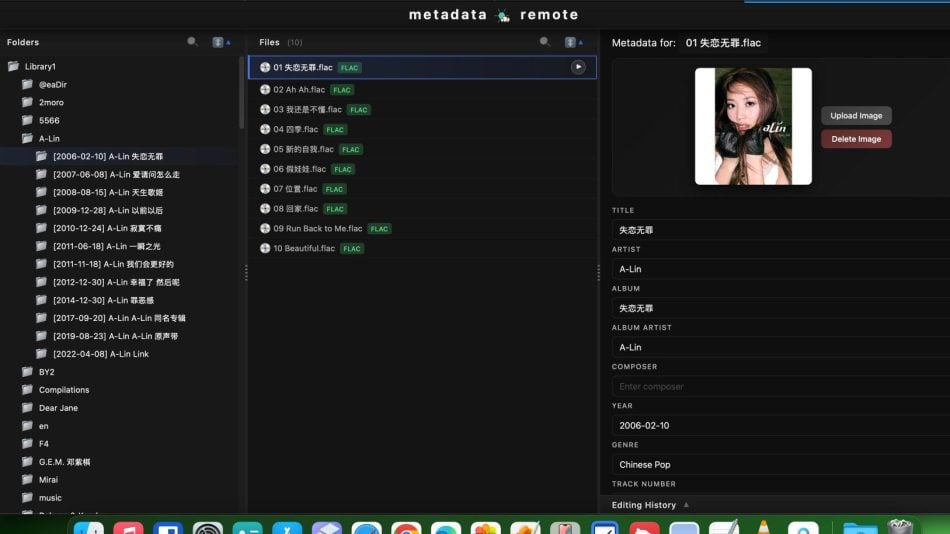
Another Chinese library album if I click on another singer and her albums….
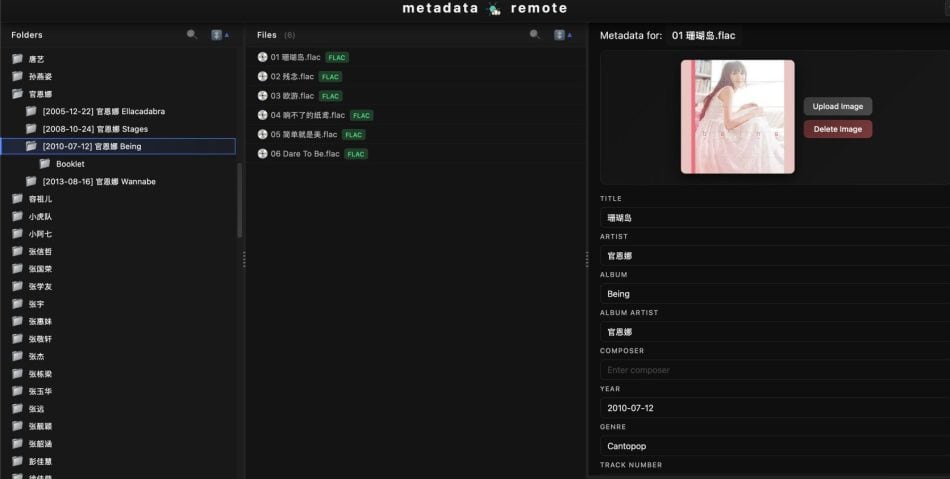
If I click on Library 2, I get the English Library. E.g. Andrew Lloyd Webber here….
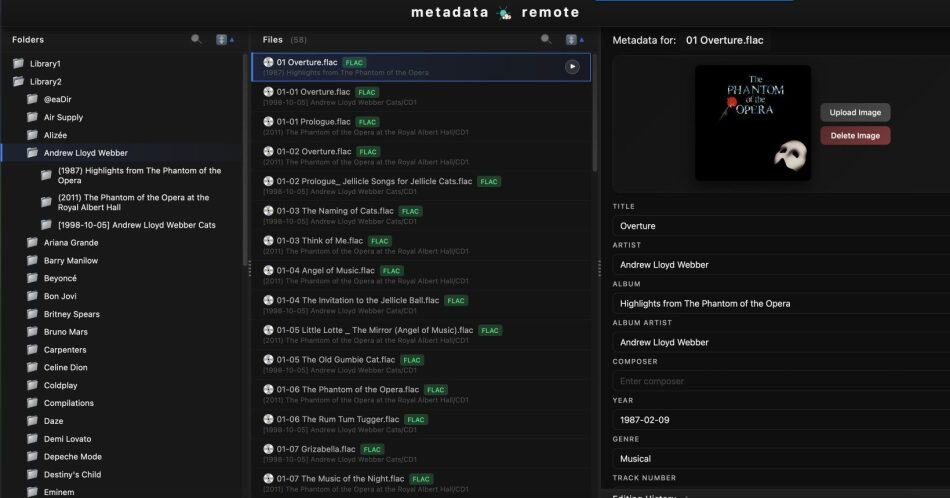
You can select the artist (that’s my top level folder after Music then English), then the album name (that’s the next level) and then the songs.. that is the way I set it up. Your own might be different.
My set up for Taylor Swift ! 🙂
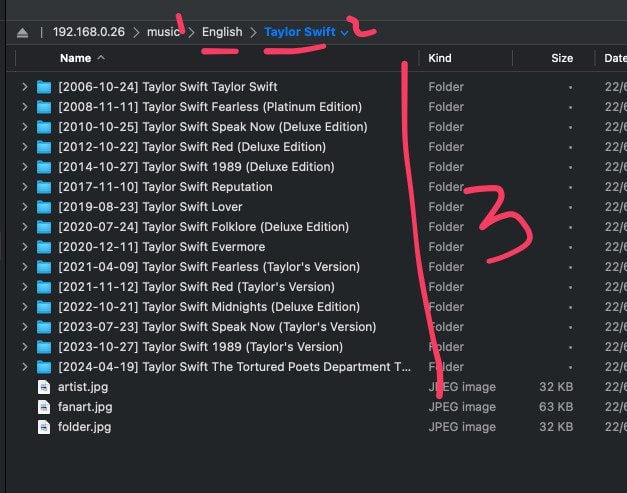
For each file, these are the meta data you can change. I guess more will be added in the file as the meta data library tagging is huge (as an example, read MusicBrainz tagging).
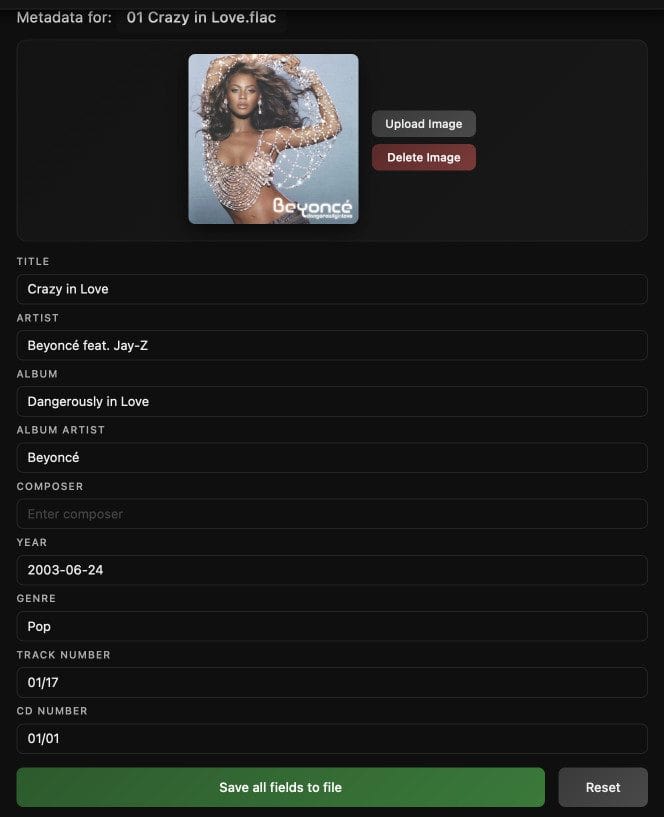
And then you can do the saving to all the files within the folder (e.g. changing the album art cover for the whole folder etc).
And go to Plex Music Library to do a “Refresh Metadata” to get the latest meta data updated to the Plex Library.
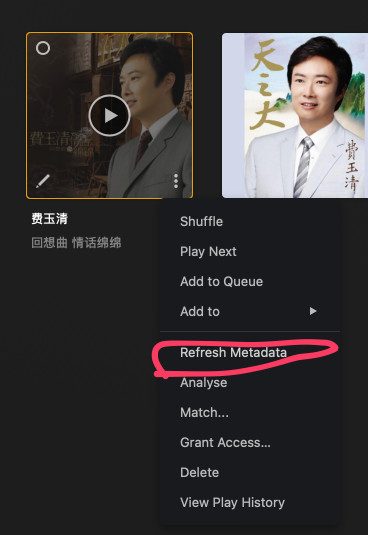
Have fun with this new software ! It makes changing meta data in FLAC files in Synology much easier !
It makes an OCD person like me happier too 🙂




