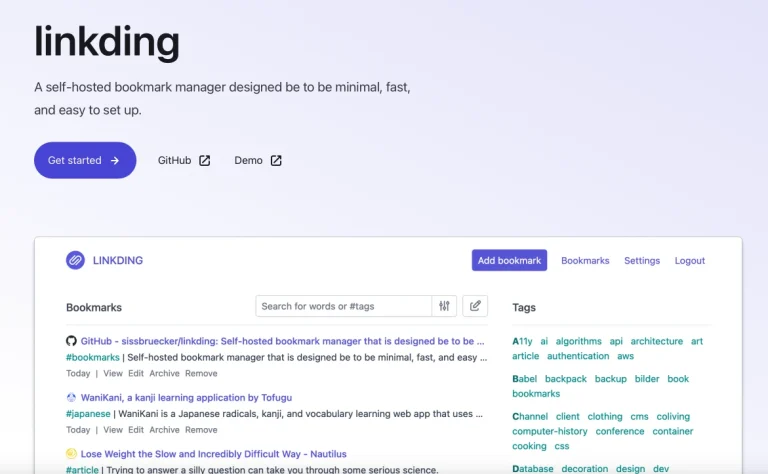How To Install Uptime Kuma On Synology NAS : This is probably not a topic for everyone but I thought it would be fun to just go through the process in which I set up the Uptime Kuma app (on Docker) on my DS1520+ Synology NAS.
Table of Contents
What is Uptime Kuma
Uptime Kuma is an open-source status monitoring solution designed to help individuals and organizations monitor the availability and performance of their websites and other online services.
It provides a user-friendly web interface for tracking the uptime and response times of various services.
Uptime Kuma offers features such as:
- Multi-protocol Support: It can monitor services using various protocols, including HTTP, HTTPS, ICMP (ping), TCP, and others.
- Notification Alerts: Users can set up notifications to be alerted when a monitored service experiences downtime or other issues.
- Historical Data: Uptime Kuma keeps historical data, allowing users to review performance trends and identify patterns over time.
- Dashboard: The solution typically provides a dashboard that displays real-time status, historical data, and other relevant information.
- Open Source: Being open source means that users can access the source code, modify it to suit their needs, and contribute to its development.
What do I use Uptime Kuma on ?
Due to my job nature, I do run quite a few web sites (not just this sad Patnotebook website). What happened was one day, I found one of the web sites has NOT been running for couple of months (due to a wrongly configured DNS setting) and I was NOT aware of it at all. Imagine all the lost potential clients. Hence I looked around for a cheap web site monitoring tool and found a FREE one 🙂
For me, I only use it to monitor external web sites (that means, web sites on the internet, external of my Synology). Many of the experts used it to monitor components of their home labs (e.g. servers, network switches, this app, that app etc).
See this video.. I love his videos..
This is my Uptime Kuma monitoring dashboard. Pretty neat 🙂

I only installed this on my Synology NAS and only internally (e.g. using this web link: http://192.168.1.26:3003/status/sites). So I cannot monitor my web sites when I am out of the home. It is pretty easy to make it work even externally but I did not make an effort to.
So what are the steps I took to install Uptime Kuma on my Synology NAS ? It has been a while since I did it.
Steps on How To Install Uptime Kuma On Synology NAS
These are the steps I took to set up the Uptime Kuma on my Synology NAS. It is pretty straight forward and it does need you to have Docker already set up on the Synology NAS. Pretty easy to do that too.
Step 1 : Create Uptime Kuma Folder in the Docker Directory
Head into File Station and open the Docker folder. Select Create, choose Create folder and name it uptimekuma

Step 2 : Go to Control Panel to set up a script
In Synology DSM, go to Control Panel > Task Scheduler > Create > Scheduled Task and click User-defined script.
In the General tab, In the Task field, enter uptimekuma. From the User list, select root. Uncheck the Enabled option.

In the Schedule tab, Select Run on the following date (make sure It’s today’s date). Now select Do not repeat.

Step 3 : Set up the Task and the Code needed
In the Task Settings tab, under Notification, You can choose to turn this on, otherwise skip this. Now copy-paste the following code into the Run command area. Now click OK.
docker run -d \
–name uptimekuma \
-p 3003:3001 \
-v /volume1/docker/uptimekuma:/app/data \
–restart=always \
louislam/uptimekuma:1

Step 4 : Run the Scheduled Task
From the list of tasks, select uptime-kuma. From the top menu, press Run. When asked to run, press Yes.


Step 5 : Check that Uptime Kuma Is Running
Go to the web URL of your Uptime Kuma. In myy case it is http://192.168.1.26:3003
You will see it running. I hope 🙂 🙂 🙂

You can immediately set up 2FA for the software even 🙂

Step 6 : Set up the asset you want to monitor in Uptime Kuma
Now you can set up each monitoring you want to. For example, this screenshot showed my setup of the monitoring of this web site.

Almost immediately you will see Uptime Kuma monitoring your web site :

And a couple of clients’ web site too

Step 7 : Set up Notifications of the failure of the monitoring
While it is good to have a dashboard, how many of us actually look at it. So it is good that there are other forms of notifications too.
You can choose the appropriate notification method (or methods) among the huge number of notification methods. I choose EMAIL 🙂

As I used Migadu as my email provider for almost all my emails, it was pretty easy to set it up as the SMTP host for my Uptime Kuma too.

Step 8 : Set up the Monitoring Dashboard the way you want it to be
With names, with theme etc. Whatever you like it to be. You can even code some CSS to make it look the way you want it to be. E.g share it with your client ?

I hope this guide on How To Install Uptime Kuma On Synology NAS is useful for you !
Conclusion on How To Install Uptime Kuma On Synology NAS
It is very easy. It is FREE. And it is very very very useful. And the functionalities that come with this software (being open sourced) is so amazing that it made those “paid monitoring tools” to shame.
For me, I installed it on my Synology NAS. You can even install it on cloud servers that can be rented for very cheap every month, if you don’t want to host it at home.
FAQ on Uptime Kuma
What is Uptime Kuma?
Uptime Kuma is an open-source self-hosted monitoring tool that allows users to monitor their online services and reduce downtime. It provides an easy-to-use interface for tracking the uptime of various internet services.
How can I install Uptime Kuma on my Synology NAS?
You can install Uptime Kuma on your Synology NAS using Docker. The steps include downloading the Docker package from the Package Center, running it, and then pulling the latest version of Uptime Kuma from its Docker repository.
Can I use Uptime Kuma to monitor multiple servers or websites?
Yes, you can use Uptime Kuma to monitor multiple servers or websites easily by adding them through its user-friendly dashboard.
Is there a notification feature in case of a service downtime with Uptime Kuma on Synology?
Yes, one of the key features of Uptime Kuma includes setting up alerts through various platforms like Email, Slack, Telegram etc., which will notify you when any of your monitored services experience downtime.
Are there any special requirements for running Uptime Kuma on Synology?
To run Uptime Kuman on Synology NAS you need to have Docker installed as it runs within a docker container. Also ensure that your Synology NAS model supports Docker and has enough system resources for smooth operation.