Over these many years of using Synology, I have never used their QuickConnect method to enable external access to my Synology servers. I have always used a combination of an account at DynDns (and paying for it as I need more than 1 address) and as well as setting up of portforwarding rules in my ISP router.
Tonight I set up the QuickConnect in my Synology and it was so simple.
There are 4 advantages personally for me.
(1) No need for a paid account at DynDNS (but of course, when you use Synology QuickConnect, this is tied to Synology products) and DynDNS can be used for other purposes (e.g. FTP to Synology for off site backups, FTP to Synology to transfer files into it from another location etc)
(2) No need for portforwarding rules set up (which can confuse the hell out of people)
(3) No need for the use of complicated addresses in the applications.
An example, for my Synology, would be
example.dyndns.org:8756
The first “example.dyndns.org” would be needed to reach my external IP address. This is set up in the Dyndns web site and constantly updated with the IP address through apps (or the Synology DSM tool).
The port “8756” would be the external port that would then be “forwarded” to my internal Photo Station port. This is set up in the ISP router.
And indeed, it is not very “romantic” to tell your family members: please use “example.dyndns.org:8756” to get to our server.
Your children would probably say “huh” and turned to their Netflix, Instagram and whatever latest fad….
Instead of uploading the family vacation photos they have taken (which is what you want as the father so that a good collection of family photos are saved into that Synology RAID server and preserved for the day when you are too old to remember anyone….)
(4) Most importantly, this will remove the need to switch internal IP and external IP when you change locations.
When at home, i tell my family members to use : 192.168.1.88 to reach the DS Photo
When outside, i tell my family member to use : example.dyndns.org:8756 to reach the DS Photo
And oh when you come back from outside, please switch to 192.168.1.88. And oh when you are not at home, please use : example.dyndns.org:8756.
Once again, they will go “huh huh” and just forget to upload the 300 photos they took with their iPhones and instead share them with their friends in Instagram (instead of with you…. sigh..).
Example. At home:

Example. Outside home:

The use of Synology QuickConnect eliminates the need to switch between internal and external IP. Read this blog post for more details. Good write up.
As explained:
There’s one more advantage of using QuickConnect – but often overlooked. If you regularly use our mobile apps, you’ve probably imagined how convenient it would be if you could connect both an internal IP AND an external IP to your DiskStation, to avoid losing the connection and having to log in again with the external IP. QuickConnect makes staying connected easier: it automatically detects the type of network environment, and chooses the right IP to use.
So how do you go ahead and use QuickConnect.
Synology QuickConnect is easy to set up. Here’s what you need to do.
(1) First go to https://account.synology.com/en-global/overview and set up a Synology account. While you are there, register your Synology servers with the serial numbers. That would be helpful:

(2) Then in your Synology DSM, please set up the QuickConnect under Control Panel

And then log in using the Synology Account you set up in (1) and then give a nice user friendly, family friendly, easy to remember QuickConnect ID. An example: AppleFamily. This will be the QuickConnect ID you will use everywhere, internal or external.

And once that’s done, that’s all folks. You use this QuickConnect ID in your mobile apps (e.g. DS Photo station app in iPhone). There is NO NEED to switch the address based on where you are. Whether you are at home or outside of home, you use this one QuickConnect ID.
Yes, one QuickConnect ID to rule them all… just like One Ring to rule them all……

Try it out and let me know what you think ?

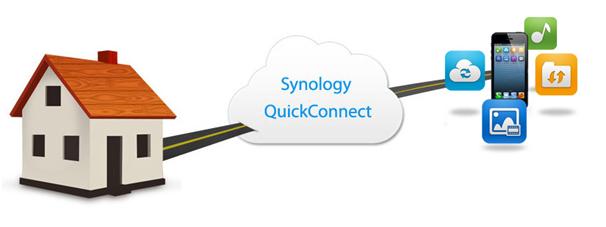
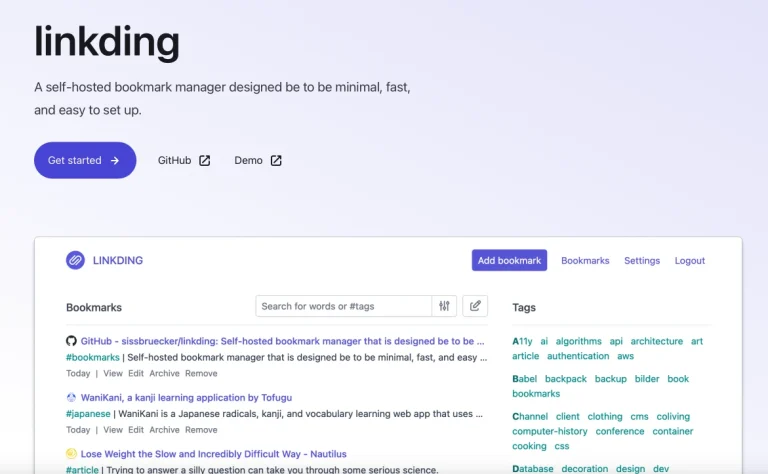


I can’t watch my videos on Videostation outside my Wifi network. Does the quick connect solve this ?
I did not try with Videostation. But it is supposed to work.