There are a couple of ways to bring contents to iPad. Many are already familiar with the iTunes way, the Dropbox, COPY cloud (and other cloud ways) way and even some NAS comes with its own apps such as Synology with its numerous brilliant apps such as Video Station.
There is a slightly new way known as BitTorrent Sync. I used it today to sync about 2GB of trading videos that I had and wanted to copy to the iPad to learn its contents at my own pace and on my bed 🙂
I set up BitTorrent Sync software on my PC. Once that’s done, it will ask you which folder you want to be the sync folder. For example, I choose this folder:

Now you will want to also set up BT sync on your iPad. Go and download the free app on App Store. There is also an iPhone version. Search for “BitTorrent Sync”.
The easiest way to set up the BitTorrent sync on your iPad and iPad is use to the QR code method. Brilliantly easy. The setup instructions are here.
Once that’s done, u can copy the files to your PC sync folder.

Immediately the “sync” starts via BitTorrent method 🙂

And on the iPad side, you can see it..

The copying speed depends a lot on your Wifi speed so do take note… maybe normal RMVB size files are more appropriate 🙂
So you may ask, so what’s the point of copying the files over ? Well when that’s completed, you can then use whatever 3rd party software you want to open the files. Just click on the completed file and a choice of 3rd party apps that you have installed in your iPad will be available.
For example, when I click on my RMVB file from TVB, I have a few software to play them on.

Same goes for WMV (a Microsoft file type):

Finally, earlier I said you can download the iPhone version. What if you do not want to download these files to the iPhone (and only the iPad) ? Well there is a setting in the app that prevents automatic sync.. so you can choose to only sync your BT sync folder from PC to your iPad, and not iPhone:





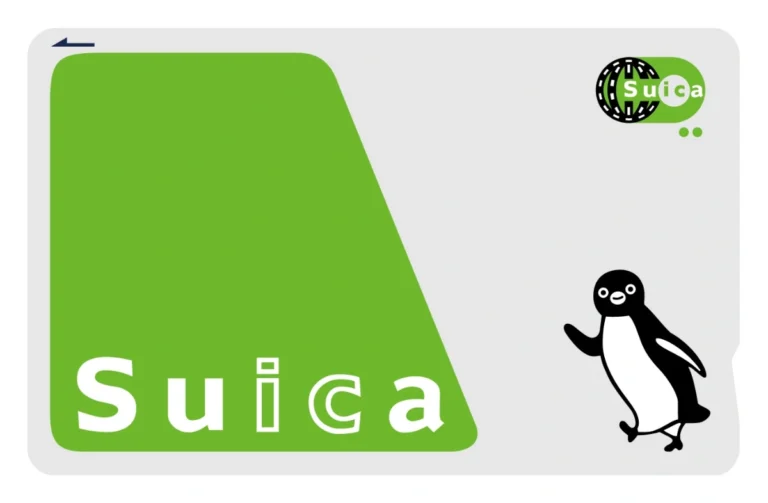
Will have to set this up. I still think plex-server is the best way to view on the iPad though… but it’s always good to have options