Like a piece of art… this sweet looking TP Link WA850RE Wireless Range Extender.. meant to “extend your wireless range” at home or office…
Unboxing:



Nowadays, people really learnt how to do packaging aka Apple Style 🙂


Manual and Accessories.. Manual is important 🙂

And the baby:





Setting it up is so painless.. as compared to some brands where you need the ethernet cable to be plug between the wireless repeater and your PC, this one can be set up WIRELESSLY. To prove that it is so much even easier, I used an Apple iPad to set it up.. trust me when I said that usually it is not so easy 🙂
Process:
First, I chose somewhere close to the original wireless router (in my case, the ViewQWest Zhone router: ZNID-GPON-2426). Plug into a power socket. You will see the blue light on for the POWER and soon another blue light on for the WIRELESS

Second, connect to the SSID broadcast by the Wireless Repeater.. The SSID is TP-Link_Extender_59B134

On doing so, immediately the log on screen appears asking to log on to “tplinkextender.net”. Log in with “admin” as user and “admin” as password.

Thirdly, walk through the set up steps including logging on to your original Router with password



Then you choose your router and enter the password. U will notice i have 2 “SSID” of the same name (but different MAC address). That’s because I already have a repeater at home and is just trying to do something silly like “repeating the repeater”.. the reason is in the slightly further away room, the signal is weak and I want to repeat the “repeated” signals to that room… (I also noticed a lot of CHANNEL 1 being used in my neighbourhood.. will probably switch my channel too… HA…)… Long story 🙂



And we are done:

Now if you go back to the wireless repeater, you can see how many “bars” the wireless repeater is “receiving” from the router.. NICE 5 bars !

But moving it to the location where I want the repeater to work, it dropped to 2 bars 🙁 I will need to figure out where might be a better place..


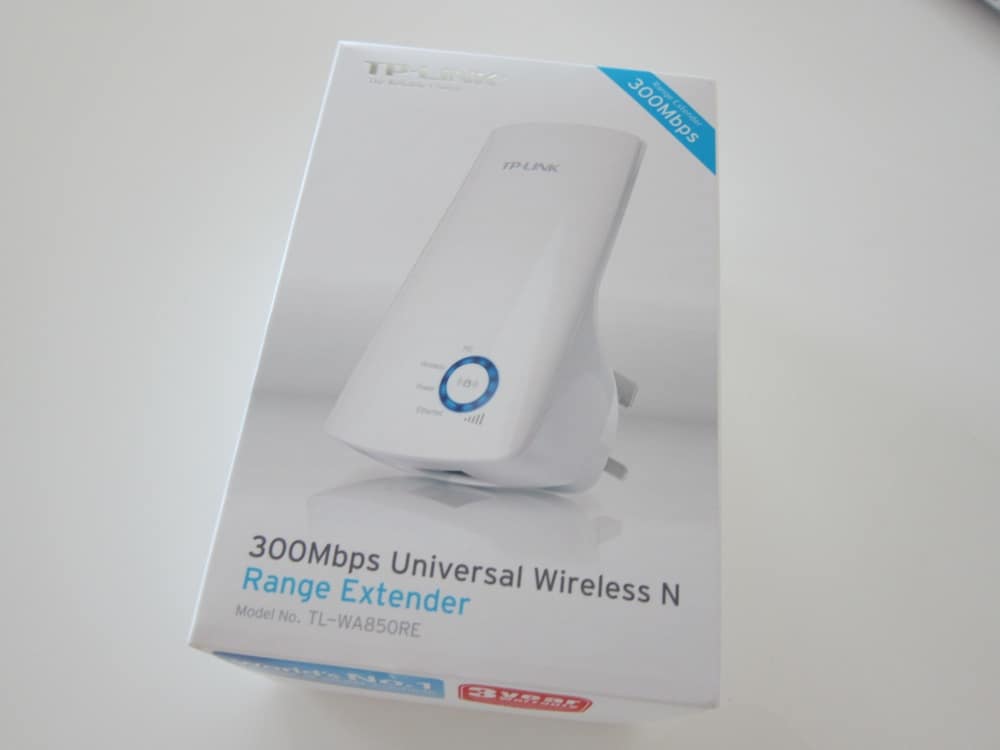



You might want to try Powerline plug + Powerline wireless extender. The speed is faster and more stable.
Good idea too !
got excelent connection but will not let me on the internet try above
Thank you for an excellent and simple to follow article. I was just about to send the product back until I found your article. Works perfectly…..
Glad it helps ! 🙂
Hello. I wanted to thank you for the comprehensive guide to setting up the extender. Have had issues for a couple of months and was about to purchase a $100 extender. Thanks to you I have saved some moeny 🙂
Glad it helps 🙂