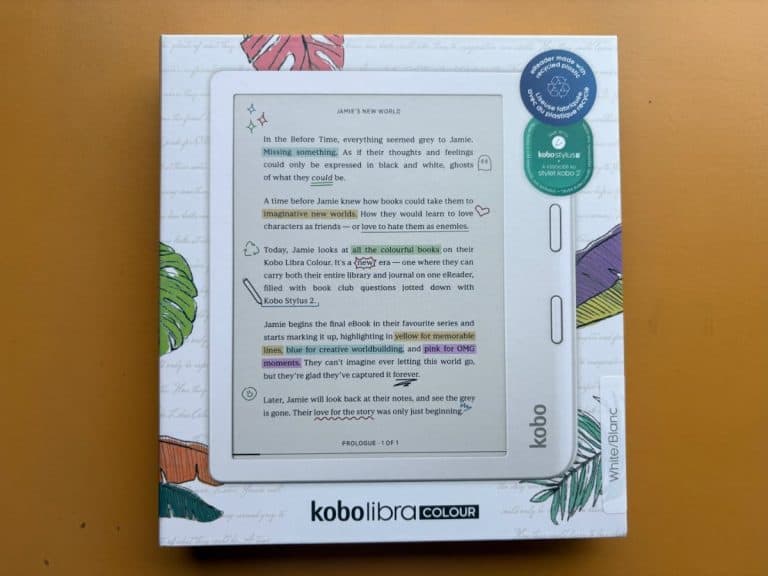Microsoft Wireless Media Desktop 1000. My many years old Microsoft Keyboard broke down recently so I went to buy a new set. Really a lot of choices. A lot of brands. A lot of very expensive sets. I just need one basic one. Still wanted wireless and don’t really want a bluetooth. Most importantly, don’t want to spend too much.
Got this Microsoft Wireless Media Desktop 1000 set. One Keyboard. One Mouse. Wireless.


While the media access keys on the keyboard (to quickly access your media player etc) are pretty standard, I was quite attracted to the “Windows 7 Taskbar Favourites” keys. Basically, there are 5 keys on the top of the keyboard that immediately launches your 5 taskbar links. Usually your taskbar contains link to your favourite programs, folders etc. So instead of re-opening, you can just press the keys. Works really well out of the box. I launched programs, folders easily and in fact, I moved a favourite program to the taskbar and it immediately worked.


You can see the keys here (2,3,4,5) and a STAR (which is the link to the configuration of favourites. You can overwrite the task bar favourites with other favourites e.g another program that is NOT in your taskbar).

The left side are links to email program, browser etc. I am pleased that the browser launched at my PC was the default browser, Google Chrome (and not the crappy IE which I worried MS will just insist be linked to that key).

Unfortunately, this set comes with the large sized receiver for the wireless keyboard and mouse. Oh well, that’s the PRICE for buying the cheaper set. I noticed the more expensive sets have the small cute USB receiver. As usual, Microsoft was nice to add the 4 batteries needed.

The mouse is a standard mouse and can be configured with the Intellipoint software (just like the keyboard).

Installation was a breeze. Plug in the USB receiver, plug in the batteries, put the CD into the PC and 10 mins later, I have my new set of keyboard and mouse running smoothly. The keys of the keyboard is very silent and very comfortable to type. The mouse is easy to hold and very smooth in the usage.
Dare I say, It just works.. HA HA
Highly recommended for your daily work or surfing use.