Still on Plex…. now for Kodi NFO files with Plex
Table of Contents
NFO files with XBMC or Kodi
As I stated previously, I do try to maintain local NFO files for use with XBMC media centre. What this means is that I typically do most of the movie/TV serials information manually.
This usually means I use a software (recently I am using this excellent one known as MediaElch Media Manager Software ) to first pull the data from data sources such as theTVDB.com and/or IMDB and/or The Movie DB and then massage them a bit (e.g. add some nicer Poster, Fanart etc) and some media data (type of file, number of channels for the audio) and then save it.
This software will then create a NFO file which XBMC gives priority to when reading meta data to populate its database. This is good especially for CHINESE MOVIES, which require more work to get the correct data/images etc.
You can also read my latest article on using NFO on Kodi 🙂
How to use Kodi NFO files with Plex
For Plex, HOWEVER, they don’t read local NFO files ! They go straight to the internet to pull the data into the Plex media centre. Bad bad bad ! Since that un-necessarily repeats what I do already for XBMC and also open itself to errors especially in Chinese Movies.
So I do want to use the XBMC NFO files I created manually with Plex Media Centre.
Here’s how. The details are in these excellent and nice forum post.
The links to download the meta agents are here:
XBMC Movie Agent
XBMC TV Agent
Once you downloaded (let’s say the XBMC Movie Agent), un-zip it and you will see this file.
In Mac, right click and show Package Contents
For me, I use CODA to make code changes:
And as per the forum postings, make changes to the line to match the file name (which you should change too). Read the nice forum postdetails.

To

Once that’s done, copy the file to the PLEX directory (Synology>Plex>Library>Application Support>Plex Media Server>Plugs In) in the Synology NAS. Take note that you might need to go to Shared Folder configuration in Synology to give yourself access to the Plex Directory.
Now when you set up your MOVIE folder in Plex Media Centre, you can then change the Meta Agent to the new Meta Agent:
And hence when all is done, Plex will now use the NFO file that are already in the movie directory to populate the Plex database rather than using the Internet sources:

Details from NFO are copied to the movies (for both English and Chinese):

How do I know Plex pulled the data from NFO
How do I know that Plex has really pull the data from the NFO file instead of the Internet sources ? A quick careful comparsion between the NFO file I maintained versus the final data in Plex can tell me so.. these are fields that should unique to my NFO file:
Example:


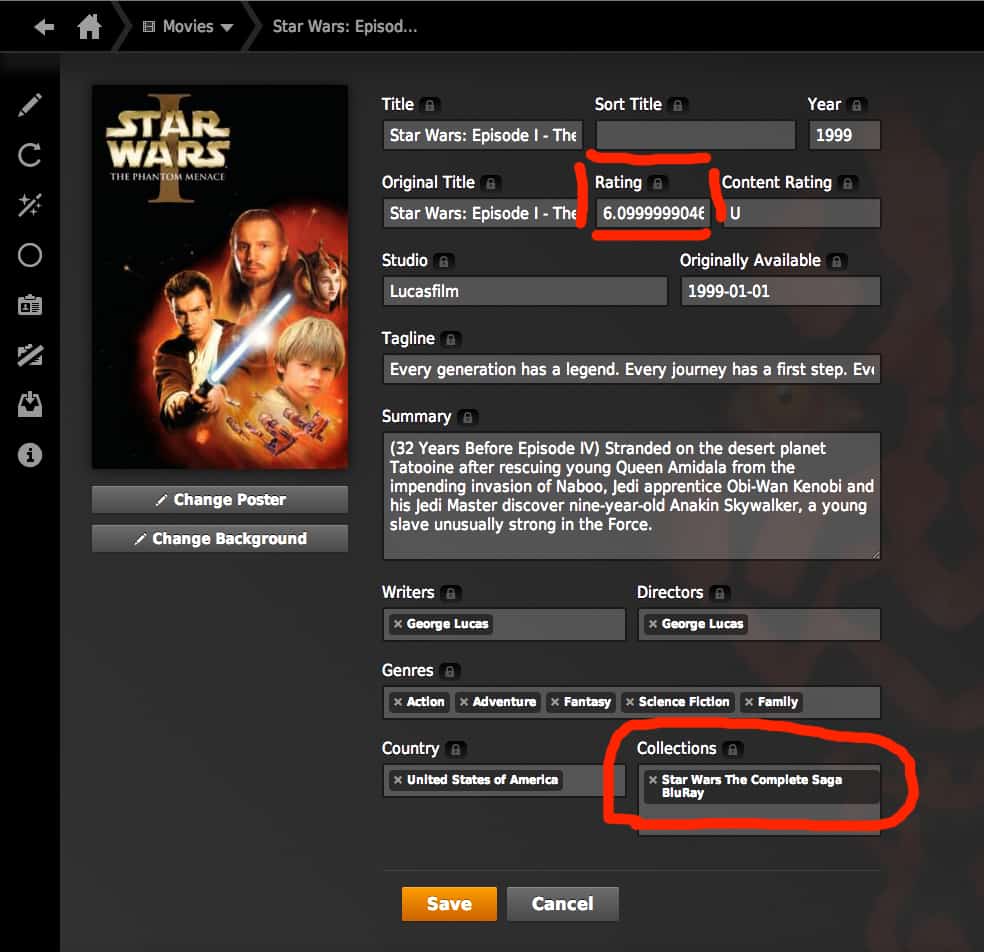




Thank you VERY much for posting this. 🙂
Hope it is helpful 🙂
I have a small question : since it uses the nfo files from XBMC, is some information is missing will it find a way to get it online or am I stuck with only what is in the nfo file?
That is a great question.
For my case, i doubt so. It will only read my NFO files. Because it is configured that way in the agent settings. See attached pic. . You can see I can only read from Local Media Assets and XBMCnfoImporter.
. You can see I can only read from Local Media Assets and XBMCnfoImporter.
I believe you will need to do some changes to allow the same agent to not just read from Local Media Assets and XBMCnfoImporter but also The Movie Database. There are some coding needed but I am not sure where.
is there anyway to do this in Windows?
Yes i believe so.
Hi,
thank’s for all.
How to show “Rating” in details info and if possible at end of Title name?
Bruno
Thanks for sharing this. I’m getting XBMCnfoImporter as an option to choose for matching in Plex, but I can’t get it to match. I’ve renamed my “movie.nfo” file to match the mkv file with a .nfo extension, but no data is getting imported from my nfo. What step am I missing?